Sign Up for an Account
To start playing Flyff, you need to create an account. Click the button below to register.
Once you've clicked, you'll be taken to the registration form. After you've made your account, you can download the game! Remember to pick a username that's easy to remember but hard to guess. It's also important to choose a strong password. Remember to put a real working email because it is needed to recover your account.
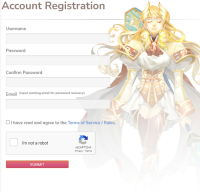
Download the Game
Download the game at flyff-iblis.com/download. Once the game is installed, you'll see an icon on your desktop. Click it to open the game patcher. This will automatically download updates for you. You'll also see news and announcements, so keep an eye out for new events from the GM.
Adjust Your Settings
Clicking the Options button on the patcher lets you change things like your screen resolution and graphics quality. Adjust these based on your computer's capabilities. Lower settings can make the game run smoother and prevent lag during battles. It is better to leave the settings at default because it is optimized already. (low texture)

Log In to Play
When you start the game, you need to wait for anti-cheat to load and when the main login shows you'll be asked for your username and password. Enter the details you created earlier and hit Login. If you enter the wrong password, you'll need to wait 15 seconds before trying again. Make sure to remember your password or keep it safe!